这关可以获得一个堆叠器,它可以把右侧的图形叠到左侧图形上面。

这一关可以拿上一关的成品来剪裁获得下半部分

然后染色圆形并剪裁得到上半部分

最后只要合并这2部分就可以了,由于这2个图形并没有重叠的部分,所以只会组合成一层图形。如果有重叠的部分就会组合成多层图形了。




 逐暗者的麦田
逐暗者的麦田 



这关可以获得一个堆叠器,它可以把右侧的图形叠到左侧图形上面。

这一关可以拿上一关的成品来剪裁获得下半部分

然后染色圆形并剪裁得到上半部分

最后只要合并这2部分就可以了,由于这2个图形并没有重叠的部分,所以只会组合成一层图形。如果有重叠的部分就会组合成多层图形了。

还没有人喜爱这篇文章呢
 萌ICP备20237379号
萌ICP备20237379号  沪ICP备13037081号-2,沪ICP备13037081号-1,沪ICP备13037081号-3
沪ICP备13037081号-2,沪ICP备13037081号-1,沪ICP备13037081号-3  本站由
本站由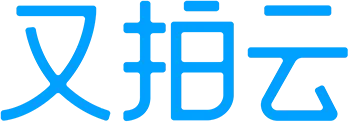 提供CDN加速/云存储服务
提供CDN加速/云存储服务 🕛
本站已运行 2 年 245 天 0 小时 27 分🌳
自豪地使用 Typecho 建站,并搭配 MyLife 主题 逐暗者的麦田. © 2021 ~ 2024.